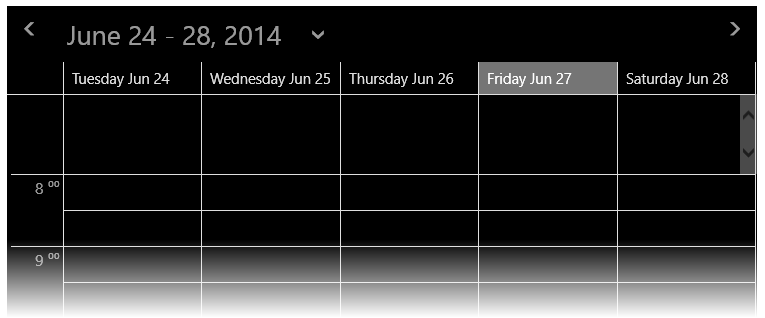Using the CalendarHelper class and the WorkDays property, you can specify the days that make up the Work Week view. This is a property that has to be set in code, it can't be set in markup.
Use the following code to create a WorkDays list:
| C# |
Copy Code
|
|---|---|
C1.C1Schedule.WorkDays workdays = new C1.C1Schedule.WorkDays();
workdays.Add(System.DayOfWeek.Tuesday);
workdays.Add(System.DayOfWeek.Wednesday);
workdays.Add(System.DayOfWeek.Thursday);
workdays.Add(System.DayOfWeek.Friday);
workdays.Add(System.DayOfWeek.Saturday);
sched1.CalendarHelper.WorkDays = workdays;
|
|
When you run your application, it will only show Tuesday through Saturday as the working week: